Introduction
Rook is a CNCF open-source project built to deliver storage solutions for Kubernetes. Leveraging battle-tested open-source storage technologies, including Ceph, it has years of production deployments and runs some of the world’s largest clusters. Rook is available under Apache 2.0 license.
Containers are ephemeral by nature. Without a persistent storage solution, data is lost as containers die. Persistent data solutions, accessible by Kubernetes, safeguard against this type of data loss while delivering the scale, performance, and availability required by large data stores in cloud native environments.
Rook enables the build of dedicated storage clusters and hyper-converged clusters to allow apps to run alongside storage. The solution integrates Ceph with multiple storage presentations, including object storage (compatible with S3 and swift), block storage, and POSIX-compliant shared file system.
Rook efficiently distributes and replicates data across clusters to minimize the risk of data loss. Secure storage of cluster data is supported by snapshots, cloning, and versioning.
Rook’s persistent storage for containers solution easily integrates with the Nirmata platform. Read on to learn how to integrate Rook with the Nirmata platform and provision highly available replicated storage.
Prerequesisites
- Nirmata Cluster with Kubernetes 1.7+, minimum 3 nodes in a cluster. The example that follows uses Kubernetes version 1.9.4 with 4 nodes.
- Flex Volume Configuration: Enabled by default with Nirmata (Directory: “/opt/nirmata/volume-plugins”)
- kubectl: 1.9+ (for setting rook cluster)
- dataDirHostPath Storage: Path on VM node(host) to store config and data for rook services (enough to meet container persistent storage requirements); default is /var/lib/rook
- Linux packages: rbd-fuse, ceph-fs-common
Install Linux Packages
To install Linux packages, run the following two (2) commands on Ubuntu. Run each command as root (or sudo) on each node VM.
apt-get install rbd-fuse
apt-get install ceph-fs-common
Setup a Kubernetes Cluster through Nirmata
- Setup Cloud-provider.
- Setup container Hostgroup.
- Setup Kubernetes Cluster.
When setup is complete, the Kubernetes cluster will display:
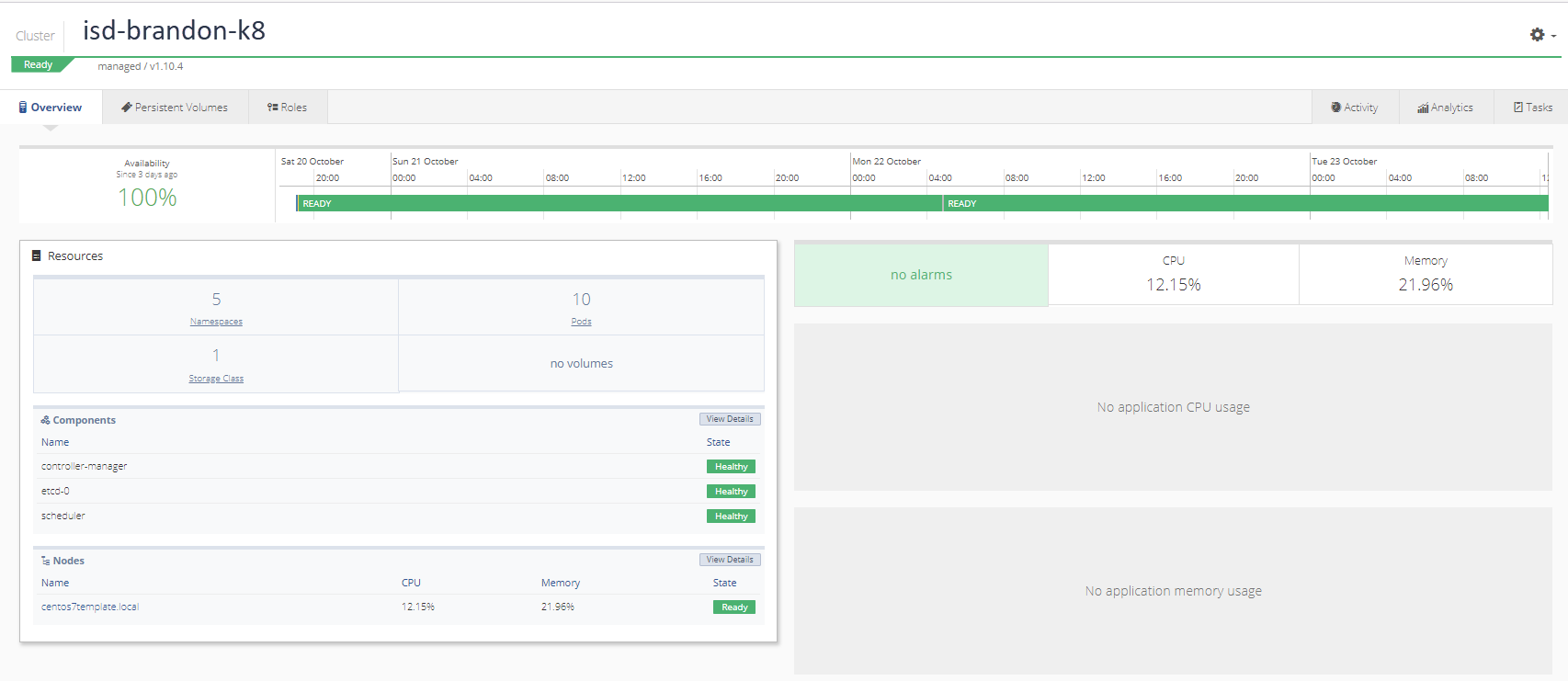
Configure and Deploy Operator YAML
Nirmata v2.1.0 requires configuration changes to the operator.yaml file.
**Note: The full YAML file is available here: operator.yaml
Modify the Following Parameters in operator.yaml
Allow use of extensions in place of apps.
apiVersion: extension/v1beta1
`kind: Deployment
Configure a flex-volume path for ceph volume-plugins.
- name: FLEXVOLUME_DIR_PATH
value: "/opt/nirmata/volume-plugins/"
When changes are complete, apply operator.yaml to the cluster.
Click the gear in the top right corner of the Cluster window to open the Cluster Settings menu. Then select Apply YAML.
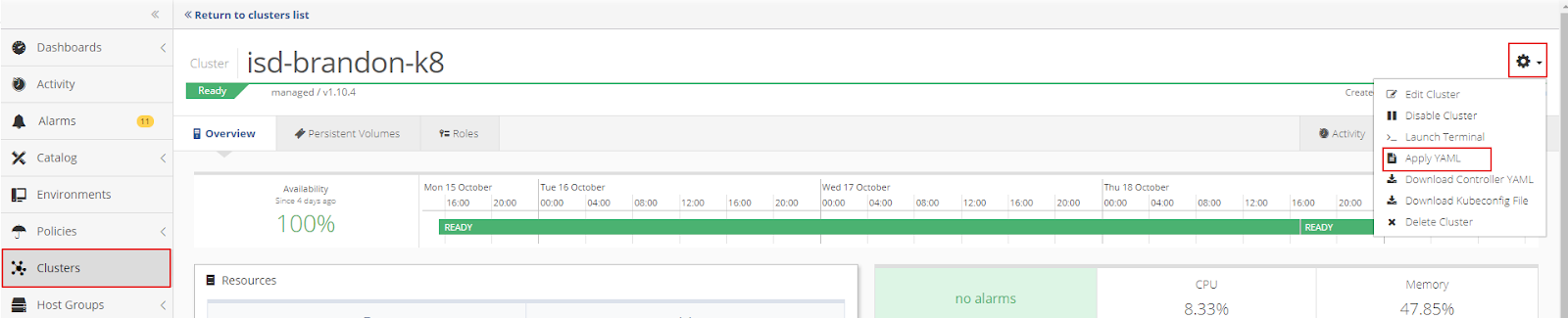
Drop the operator.yaml file into the upload box or select the file from the directory.
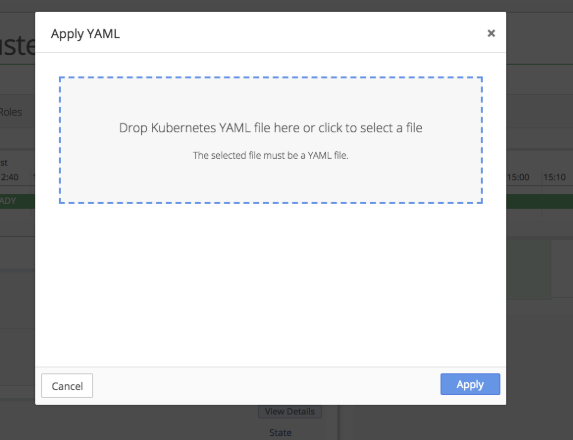
From the Cluster Settings menu, select Launch Terminal to run a Kubectl command to verify that the operator, discover, and agent pods are up and running.
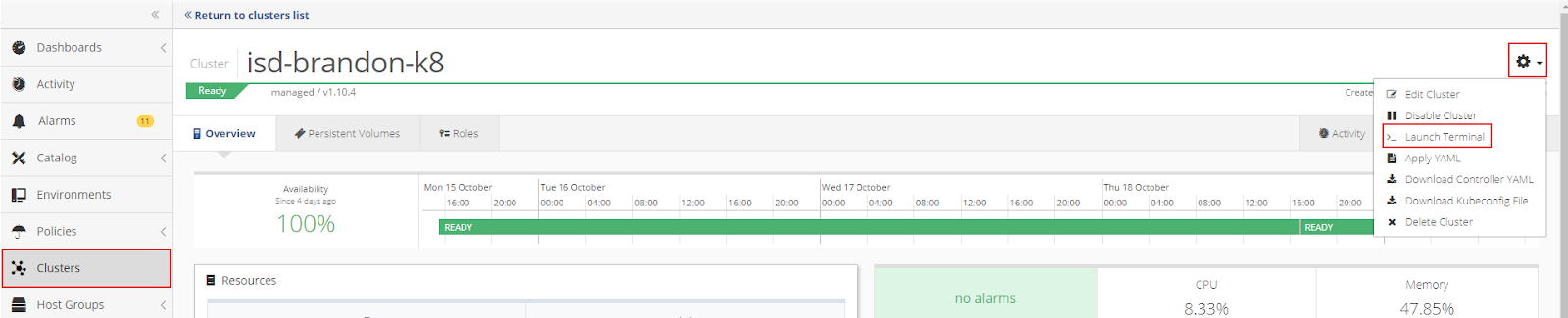
If properly configured, the Kubectl command will report that all pods are running.
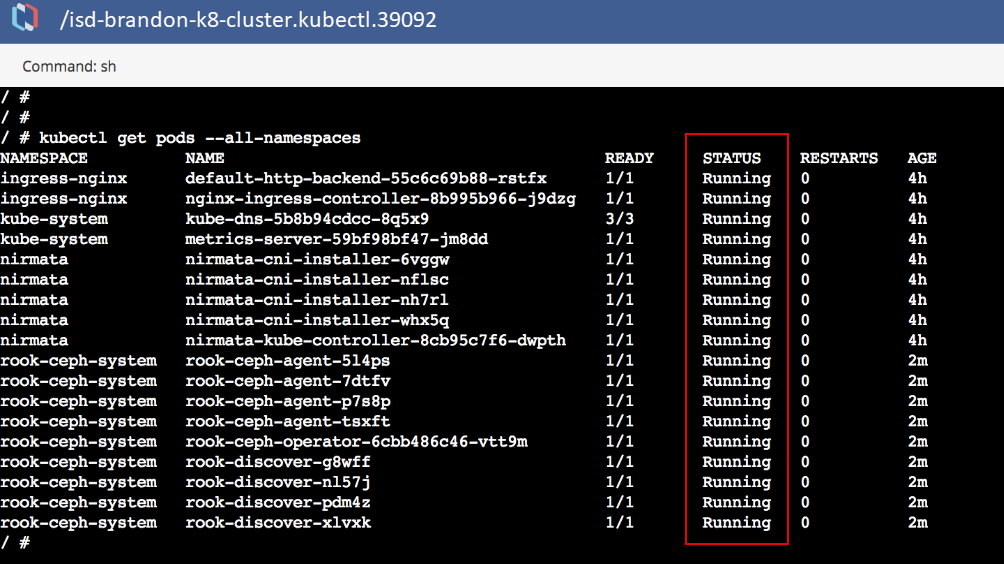
Configure and Deploy cluster.yaml
To deploy the cluster in Nirmata, modify cluster.yaml. The modified cluster.yaml installs in the roo-ceph namespace.
All applications in Nirmata are deployed in an Environment.
At the application isolation level, the namespace is: applicationname-environmentname
A shared namespace within an environment is: environmentname
In this example, cluster.yaml is deployed as an application in a rook-ceph environment.
To start, create a “rook-ceph” environment with a shared namespace at the application isolation level.
Click +Add Application and then complete the information in the pop-up window and click Add.
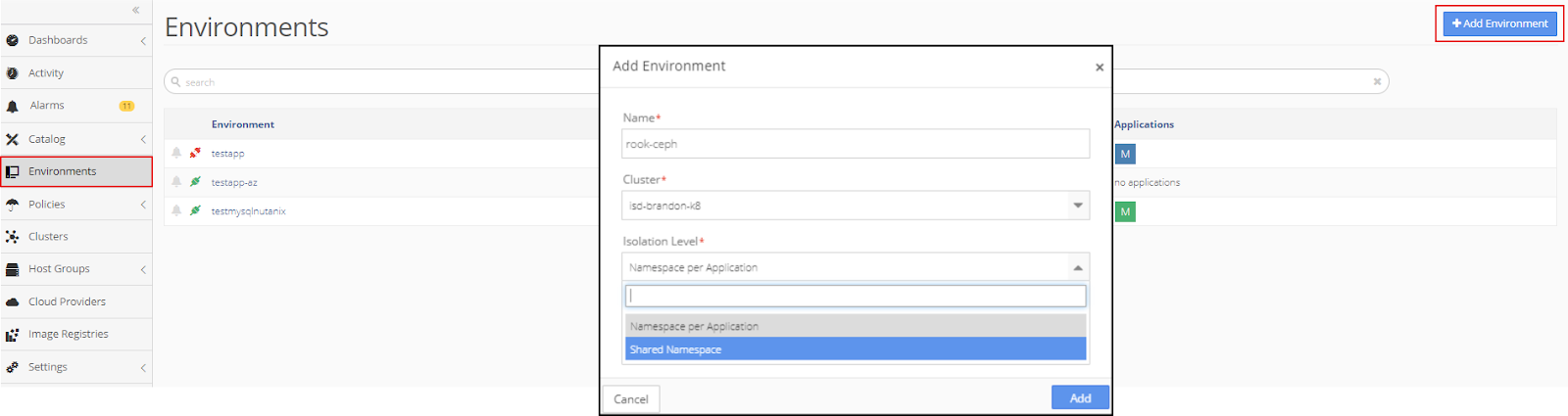
The new rook-ceph environment appears in the Environments menu.
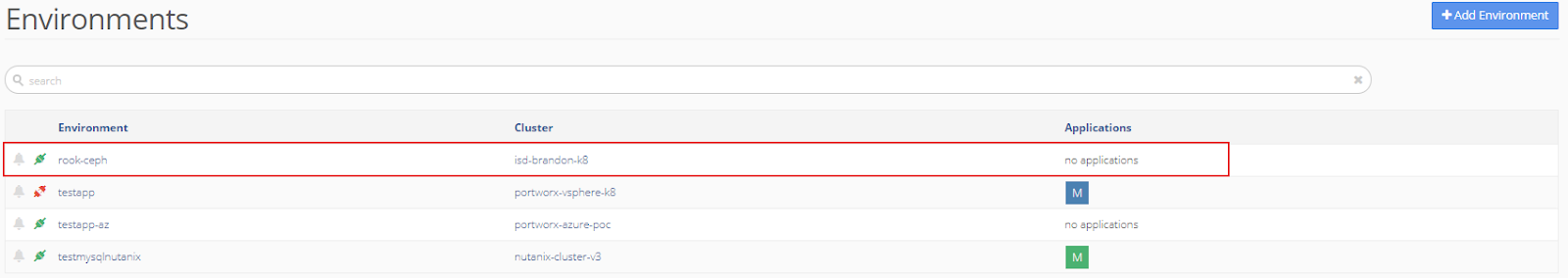
Next, create a new a “rook-cluster” application in the Application Catalog.
To create a new application, click on Catalog in the sidebar menu and then select Application Catalog. From the main Application Catalog screen, click Add Application.
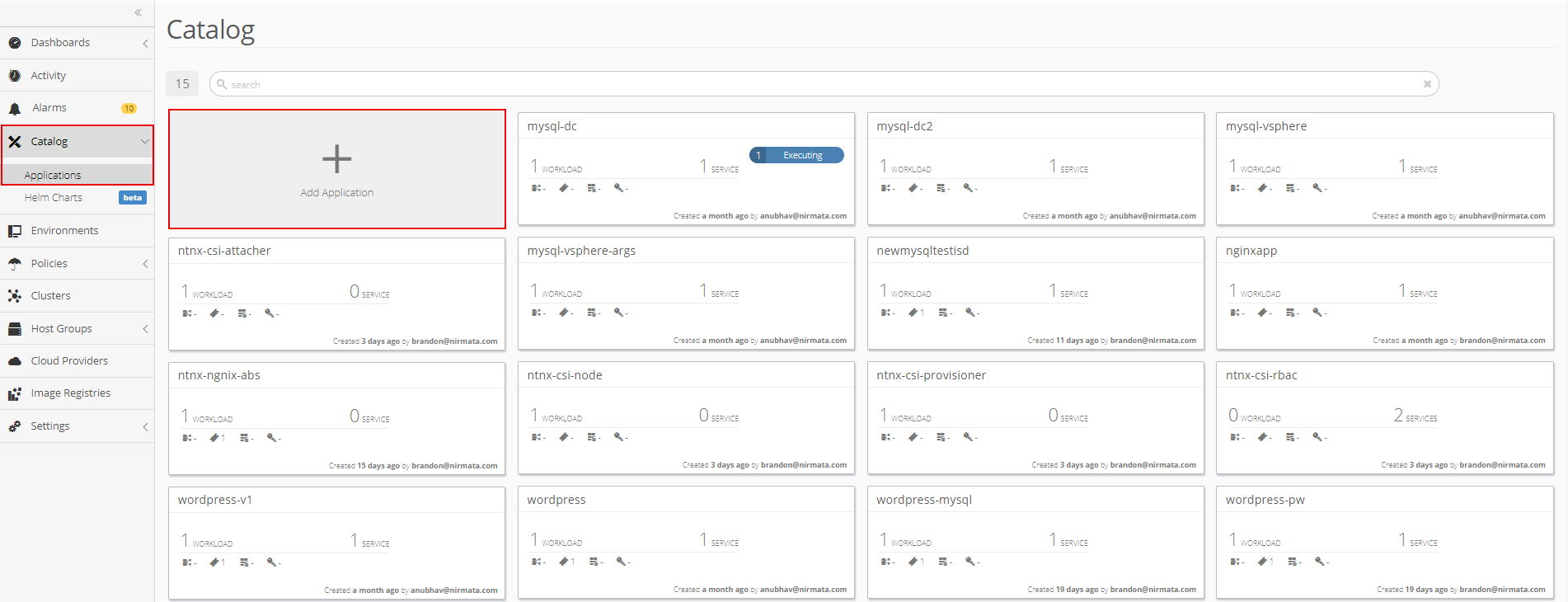
Add the following YAML file to create the rook-cluster application:
apiVersion: ceph.rook.io/v1beta1
kind: Cluster
metadata:
name: rook-ceph
spec:
dataDirHostPath: /var/lib/rook
# The service account under which to run the daemon pods in this cluster if the default account is not sufficient (OSDs)
serviceAccount: rook-ceph-cluster
# set the amount of mons to be started
mon:
count: 3
allowMultiplePerNode: true
# enable the ceph dashboard for viewing cluster status
dashboard:
enabled: true
network:
# toggle to use hostNetwork
hostNetwork: false
# The requests and limits set here, allow the mgr pod to use half of one CPU core and 1 gigabyte of memory
# mgr:
# limits:
# cpu: "500m"
# memory: "1024Mi"
# requests:
# cpu: "500m"
# memory: "1024Mi"
# The above example requests/limits can also be added to the mon and osd components
# mon:
# osd:
storage: # cluster level storage configuration and selection
useAllNodes: true
useAllDevices: false
deviceFilter:
location:
config:
# The default and recommended storeType is dynamically set to bluestore for devices and filestore for directories.
# Set the storeType explicitly only if it is required not to use the default.
# storeType: bluestore
databaseSizeMB: "1024" # this value can be removed for environments with normal sized disks (100 GB or larger)
journalSizeMB: "1024" # this value can be removed for environments with normal sized disks (20 GB or larger)
# Cluster level list of directories to use for storage. These values will be set for all nodes that have no `directories` set.
# directories:
# - path: /rook/storage-dir
# Individual nodes and their config can be specified as well, but 'useAllNodes' above must be set to false. Then, only the named
# nodes below will be used as storage resources. Each node's 'name' field should match their 'kubernetes.io/hostname' label.
# nodes:
# - name: "172.17.4.101"
# directories: # specific directories to use for storage can be specified for each node
# - path: "/rook/storage-dir"
# resources:
# limits:
# cpu: "500m"
# memory: "1024Mi"
# requests:
# cpu: "500m"
# memory: "1024Mi"
# - name: "172.17.4.201"
# devices: # specific devices to use for storage can be specified for each node
# - name: "sdb"
# - name: "sdc"
# config: # configuration can be specified at the node level which overrides the cluster level config
# storeType: filestore
# - name: "172.17.4.301"
# deviceFilter: "^sd."
Run the cluster application in a rook-ceph environment and apply role-binding.
In the Environments menu, open the rook-ceph environment that was just created. Click the gear in the top right corner of the Environments window and select the + Run an Application option.
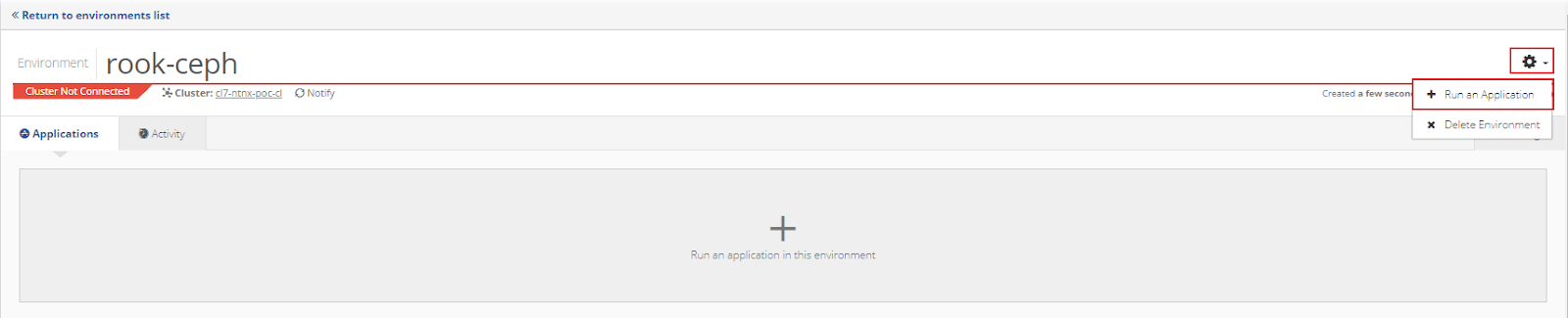
Choose the rook-cluster application and click Run Application.
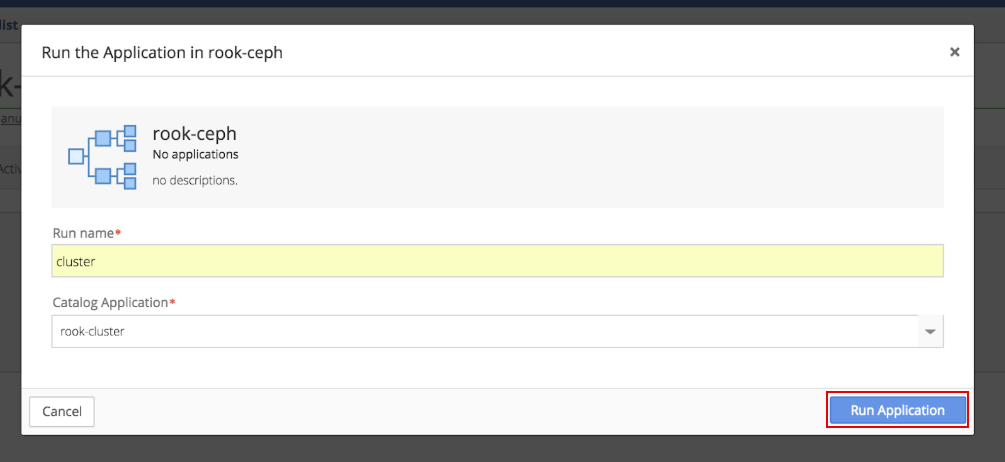
Click the gear in the top right corner of the Running Application window and select the Import to Application option.
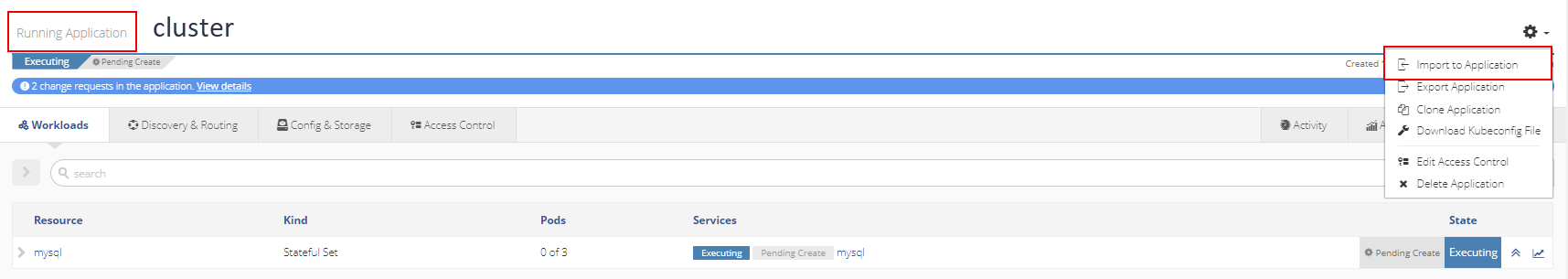
Import role-bindings into the application.
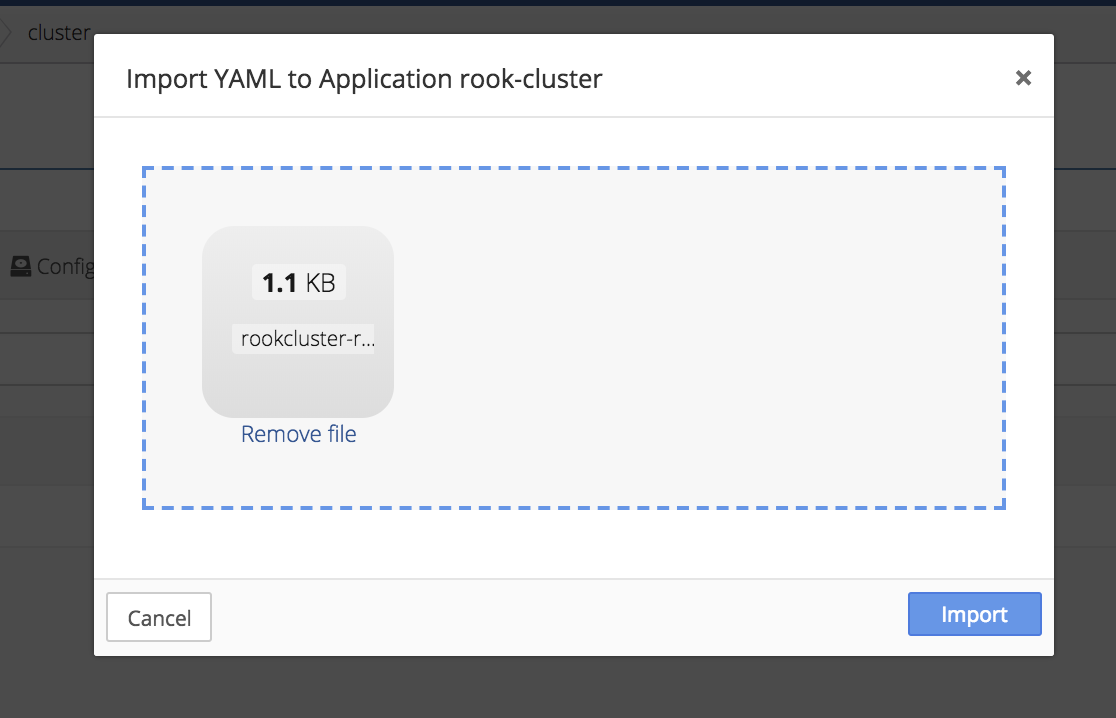
A sample YAML for role-binding’s and CRD’s is provided below;
###################################################################################################################
# Create the common resources that are necessary to start the operator and the ceph cluster.
# These resources *must* be created before the operator.yaml and cluster.yaml or their variants.
# The samples all assume that a single operator will manage a single cluster crd in the same "rook-ceph" namespace.
#
# If the operator needs to manage multiple clusters (in different namespaces), see the section below
# for "cluster-specific resources". The resources below that section will need to be created for each namespace
# where the operator needs to manage the cluster. The resources above that section do not be created again.
###################################################################################################################
---
# The CRD declarations
apiVersion: apiextensions.k8s.io/v1beta1
kind: CustomResourceDefinition
metadata:
name: cephclusters.ceph.rook.io
spec:
group: ceph.rook.io
names:
kind: CephCluster
listKind: CephClusterList
plural: cephclusters
singular: cephcluster
scope: Namespaced
version: v1
validation:
openAPIV3Schema:
properties:
spec:
properties:
cephVersion:
properties:
allowUnsupported:
type: boolean
image:
type: string
name:
pattern: ^(luminous|mimic|nautilus)$
type: string
dashboard:
properties:
enabled:
type: boolean
urlPrefix:
type: string
port:
type: integer
dataDirHostPath:
pattern: ^/(\S+)
type: string
mon:
properties:
allowMultiplePerNode:
type: boolean
count:
maximum: 9
minimum: 1
type: integer
preferredCount:
maximum: 9
minimum: 0
type: integer
required:
- count
network:
properties:
hostNetwork:
type: boolean
storage:
properties:
nodes:
items: {}
type: array
useAllDevices: {}
useAllNodes:
type: boolean
required:
- mon
additionalPrinterColumns:
- name: DataDirHostPath
type: string
description: Directory used on the K8s nodes
JSONPath: .spec.dataDirHostPath
- name: MonCount
type: string
description: Number of MONs
JSONPath: .spec.mon.count
- name: Age
type: date
JSONPath: .metadata.creationTimestamp
- name: State
type: string
description: Current State
JSONPath: .status.state
---
apiVersion: apiextensions.k8s.io/v1beta1
kind: CustomResourceDefinition
metadata:
name: cephfilesystems.ceph.rook.io
spec:
group: ceph.rook.io
names:
kind: CephFilesystem
listKind: CephFilesystemList
plural: cephfilesystems
singular: cephfilesystem
scope: Namespaced
version: v1
additionalPrinterColumns:
- name: MdsCount
type: string
description: Number of MDSs
JSONPath: .spec.metadataServer.activeCount
- name: Age
type: date
JSONPath: .metadata.creationTimestamp
---
apiVersion: apiextensions.k8s.io/v1beta1
kind: CustomResourceDefinition
metadata:
name: cephnfses.ceph.rook.io
spec:
group: ceph.rook.io
names:
kind: CephNFS
listKind: CephNFSList
plural: cephnfses
singular: cephnfs
shortNames:
- nfs
scope: Namespaced
version: v1
---
apiVersion: apiextensions.k8s.io/v1beta1
kind: CustomResourceDefinition
metadata:
name: cephobjectstores.ceph.rook.io
spec:
group: ceph.rook.io
names:
kind: CephObjectStore
listKind: CephObjectStoreList
plural: cephobjectstores
singular: cephobjectstore
scope: Namespaced
version: v1
---
apiVersion: apiextensions.k8s.io/v1beta1
kind: CustomResourceDefinition
metadata:
name: cephobjectstoreusers.ceph.rook.io
spec:
group: ceph.rook.io
names:
kind: CephObjectStoreUser
listKind: CephObjectStoreUserList
plural: cephobjectstoreusers
singular: cephobjectstoreuser
scope: Namespaced
version: v1
---
apiVersion: apiextensions.k8s.io/v1beta1
kind: CustomResourceDefinition
metadata:
name: cephblockpools.ceph.rook.io
spec:
group: ceph.rook.io
names:
kind: CephBlockPool
listKind: CephBlockPoolList
plural: cephblockpools
singular: cephblockpool
scope: Namespaced
version: v1
---
apiVersion: apiextensions.k8s.io/v1beta1
kind: CustomResourceDefinition
metadata:
name: volumes.rook.io
spec:
group: rook.io
names:
kind: Volume
listKind: VolumeList
plural: volumes
singular: volume
shortNames:
- rv
scope: Namespaced
version: v1alpha2
---
# The cluster role for managing all the cluster-specific resources in a namespace
apiVersion: rbac.authorization.k8s.io/v1beta1
kind: ClusterRole
metadata:
name: rook-ceph-cluster-mgmt
labels:
operator: rook
storage-backend: ceph
rules:
- apiGroups:
- ""
resources:
- secrets
- pods
- pods/log
- services
- configmaps
verbs:
- get
- list
- watch
- patch
- create
- update
- delete
- apiGroups:
- apps
resources:
- deployments
- daemonsets
- replicasets
verbs:
- get
- list
- watch
- create
- update
- delete
---
# The role for the operator to manage resources in its own namespace
apiVersion: rbac.authorization.k8s.io/v1beta1
kind: Role
metadata:
name: rook-ceph-system
namespace: rook-ceph
labels:
operator: rook
storage-backend: ceph
rules:
- apiGroups:
- ""
resources:
- pods
- configmaps
- services
verbs:
- get
- list
- watch
- patch
- create
- update
- delete
- apiGroups:
- apps
resources:
- daemonsets
- statefulsets
verbs:
- get
- list
- watch
- create
- update
- delete
---
# The cluster role for managing the Rook CRDs
apiVersion: rbac.authorization.k8s.io/v1beta1
kind: ClusterRole
metadata:
name: rook-ceph-global
labels:
operator: rook
storage-backend: ceph
rules:
- apiGroups:
- ""
resources:
# Pod access is needed for fencing
- pods
# Node access is needed for determining nodes where mons should run
- nodes
- nodes/proxy
verbs:
- get
- list
- watch
- apiGroups:
- ""
resources:
- events
# PVs and PVCs are managed by the Rook provisioner
- persistentvolumes
- persistentvolumeclaims
- endpoints
verbs:
- get
- list
- watch
- patch
- create
- update
- delete
- apiGroups:
- storage.k8s.io
resources:
- storageclasses
verbs:
- get
- list
- watch
- apiGroups:
- batch
resources:
- jobs
verbs:
- get
- list
- watch
- create
- update
- delete
- apiGroups:
- ceph.rook.io
resources:
- "*"
verbs:
- "*"
- apiGroups:
- rook.io
resources:
- "*"
verbs:
- "*"
---
# Aspects of ceph-mgr that require cluster-wide access
kind: ClusterRole
apiVersion: rbac.authorization.k8s.io/v1beta1
metadata:
name: rook-ceph-mgr-cluster
labels:
operator: rook
storage-backend: ceph
rules:
- apiGroups:
- ""
resources:
- configmaps
- nodes
- nodes/proxy
verbs:
- get
- list
- watch
---
# The rook system service account used by the operator, agent, and discovery pods
apiVersion: v1
kind: ServiceAccount
metadata:
name: rook-ceph-system
namespace: rook-ceph
labels:
operator: rook
storage-backend: ceph
---
# Grant the operator, agent, and discovery agents access to resources in the namespace
kind: RoleBinding
apiVersion: rbac.authorization.k8s.io/v1beta1
metadata:
name: rook-ceph-system
namespace: rook-ceph
labels:
operator: rook
storage-backend: ceph
roleRef:
apiGroup: rbac.authorization.k8s.io
kind: Role
name: rook-ceph-system
subjects:
- kind: ServiceAccount
name: rook-ceph-system
namespace: rook-ceph
---
# Grant the rook system daemons cluster-wide access to manage the Rook CRDs, PVCs, and storage classes
kind: ClusterRoleBinding
apiVersion: rbac.authorization.k8s.io/v1beta1
metadata:
name: rook-ceph-global
namespace: rook-ceph
labels:
operator: rook
storage-backend: ceph
roleRef:
apiGroup: rbac.authorization.k8s.io
kind: ClusterRole
name: rook-ceph-global
subjects:
- kind: ServiceAccount
name: rook-ceph-system
namespace: rook-ceph
---
#################################################################################################################
# Beginning of cluster-specific resources. The example will assume the cluster will be created in the "rook-ceph"
# namespace. If you want to create the cluster in a different namespace, you will need to modify these roles
# and bindings accordingly.
#################################################################################################################
# Service account for the Ceph OSDs. Must exist and cannot be renamed.
apiVersion: v1
kind: ServiceAccount
metadata:
name: rook-ceph-osd
namespace: rook-ceph
---
# Service account for the Ceph Mgr. Must exist and cannot be renamed.
apiVersion: v1
kind: ServiceAccount
metadata:
name: rook-ceph-mgr
namespace: rook-ceph
---
kind: Role
apiVersion: rbac.authorization.k8s.io/v1beta1
metadata:
name: rook-ceph-osd
namespace: rook-ceph
rules:
- apiGroups: [""]
resources: ["configmaps"]
verbs: [ "get", "list", "watch", "create", "update", "delete" ]
---
# Aspects of ceph-mgr that require access to the system namespace
kind: ClusterRole
apiVersion: rbac.authorization.k8s.io/v1beta1
metadata:
name: rook-ceph-mgr-system
namespace: rook-ceph
rules:
- apiGroups:
- ""
resources:
- configmaps
verbs:
- get
- list
- watch
---
# Aspects of ceph-mgr that operate within the cluster's namespace
kind: Role
apiVersion: rbac.authorization.k8s.io/v1beta1
metadata:
name: rook-ceph-mgr
namespace: rook-ceph
rules:
- apiGroups:
- ""
resources:
- pods
- services
verbs:
- get
- list
- watch
- apiGroups:
- batch
resources:
- jobs
verbs:
- get
- list
- watch
- create
- update
- delete
- apiGroups:
- ceph.rook.io
resources:
- "*"
verbs:
- "*"
---
# Allow the operator to create resources in this cluster's namespace
kind: RoleBinding
apiVersion: rbac.authorization.k8s.io/v1beta1
metadata:
name: rook-ceph-cluster-mgmt
namespace: rook-ceph
roleRef:
apiGroup: rbac.authorization.k8s.io
kind: ClusterRole
name: rook-ceph-cluster-mgmt
subjects:
- kind: ServiceAccount
name: rook-ceph-system
namespace: rook-ceph
---
# Allow the osd pods in this namespace to work with configmaps
kind: RoleBinding
apiVersion: rbac.authorization.k8s.io/v1beta1
metadata:
name: rook-ceph-osd
namespace: rook-ceph
roleRef:
apiGroup: rbac.authorization.k8s.io
kind: Role
name: rook-ceph-osd
subjects:
- kind: ServiceAccount
name: rook-ceph-osd
namespace: rook-ceph
---
# Allow the ceph mgr to access the cluster-specific resources necessary for the mgr modules
kind: RoleBinding
apiVersion: rbac.authorization.k8s.io/v1beta1
metadata:
name: rook-ceph-mgr
namespace: rook-ceph
roleRef:
apiGroup: rbac.authorization.k8s.io
kind: Role
name: rook-ceph-mgr
subjects:
- kind: ServiceAccount
name: rook-ceph-mgr
namespace: rook-ceph
---
# Allow the ceph mgr to access the rook system resources necessary for the mgr modules
kind: RoleBinding
apiVersion: rbac.authorization.k8s.io/v1beta1
metadata:
name: rook-ceph-mgr-system
namespace: rook-ceph
roleRef:
apiGroup: rbac.authorization.k8s.io
kind: ClusterRole
name: rook-ceph-mgr-system
subjects:
- kind: ServiceAccount
name: rook-ceph-mgr
namespace: rook-ceph
---
# Allow the ceph mgr to access cluster-wide resources necessary for the mgr modules
kind: ClusterRoleBinding
apiVersion: rbac.authorization.k8s.io/v1beta1
metadata:
name: rook-ceph-mgr-cluster
roleRef:
apiGroup: rbac.authorization.k8s.io
kind: ClusterRole
name: rook-ceph-mgr-cluster
subjects:
- kind: ServiceAccount
name: rook-ceph-mgr
namespace: rook-ceph
---
Verify that the mon and mgr pods are deploying.
To verify, check Events and Tasks log or run Kubectl commands from the cluster shell.
To check Events and Tasks, open the Environment and then open the Activity tab.
Verify that all Environment tasks are reporting “Normal.”

Next, verify Application Events by selecting the Application and opening the Activity tab.
Verify that all Application events are reporting “Normal.”
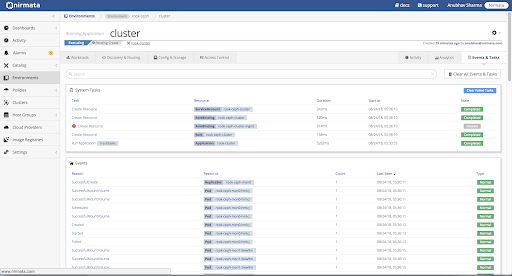
To run Kubectl commands from the cluster shell, open the Nirmata Cluster Settings menu and select Launch Terminal.
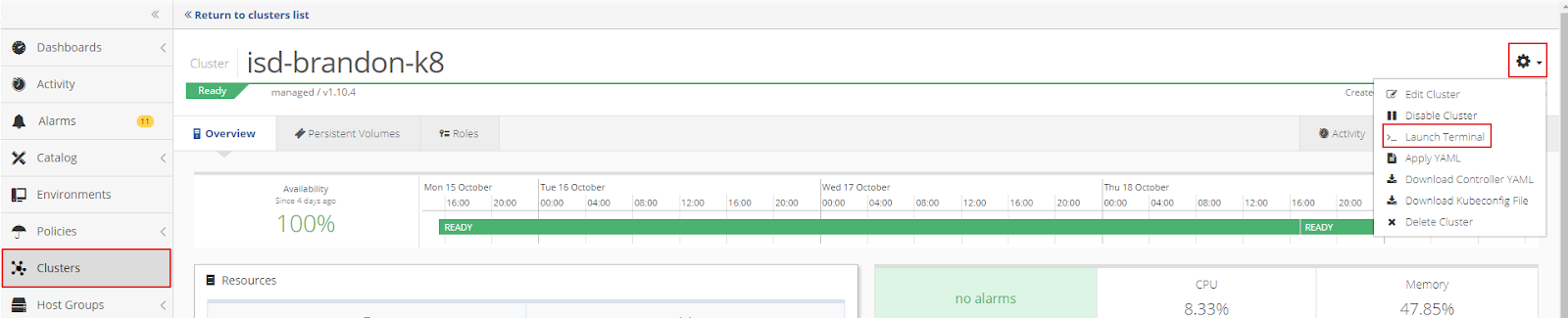
If properly configured, the Kubectl command will report that all pods are running.
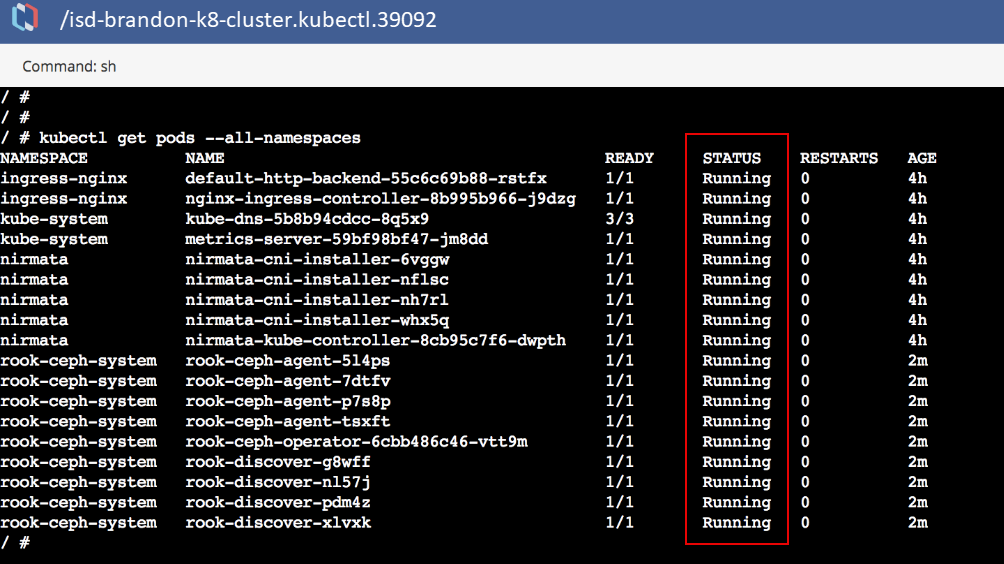
Setup Storage Class and Replica Pool
To setup a storage-class and replica pool, import the storage-class for block storage.
Storage-Class for Block Storage YAML:
apiVersion: storage.k8s.io/v1
kind: StorageClass
metadata:
name: rook-ceph-block
provisioner: ceph.rook.io/block
parameters:
pool: replicapool
# Specify the namespace of the rook cluster from which to create volumes.
# If not specified, it will use `rook` as the default namespace of the cluster.
# This is also the namespace where the cluster will be
clusterNamespace: rook-ceph
# Specify the filesystem type of the volume. If not specified, it will use `ext4`.
# fstype: xfs
Apply storage-class for block storage to the Kubernetes Cluster using the Apply YAML option in the Cluster Settings menu.
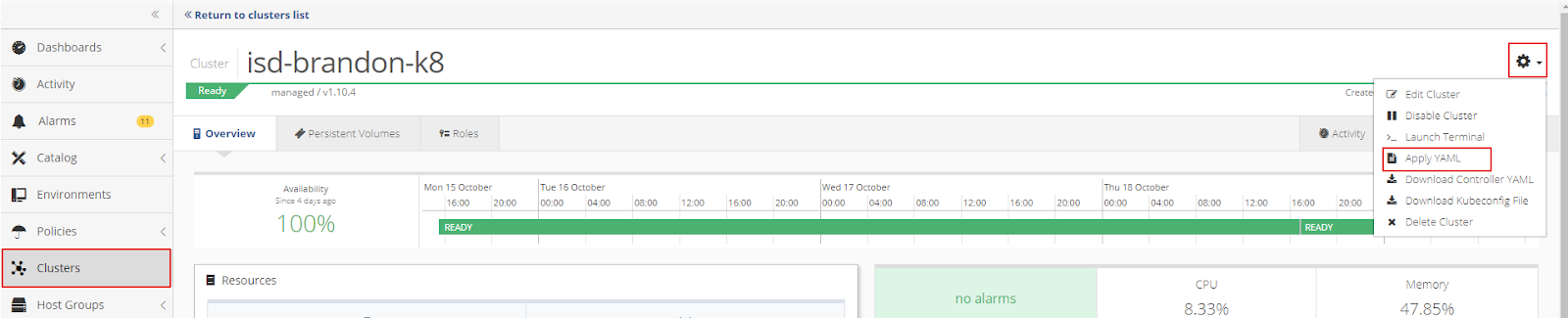
Drop the storage-class.yaml file into the upload box or select the file from the directory.
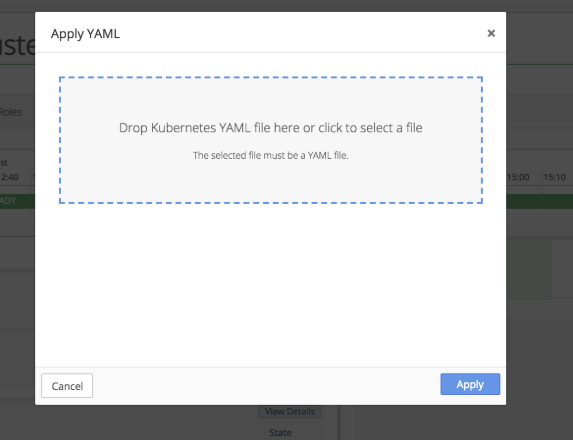
Next, import the replica-pool setting manifest into the Kubernetes Cluster in the rook-ceph Environment.
Replica-Pool YAML Manifest:
apiVersion: ceph.rook.io/v1beta1
kind: Pool
metadata:
name: replicapool
namespace: rook-ceph
spec:
failureDomain: host
replicated:
size: 2
To import the replica-pool setting manifest, click the gear in the top right corner of the Running Application window and select the Import to Application option.
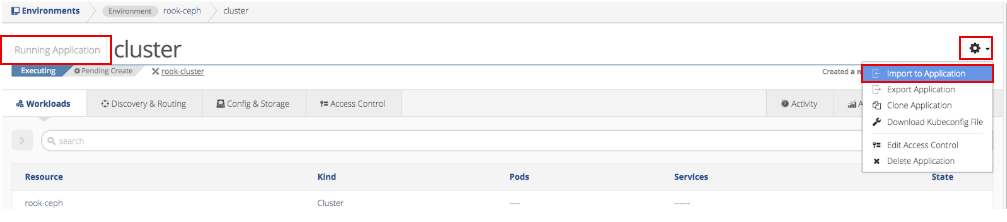
Drop the Replica-Pool YAML Manifest file into the upload box or select the file from the directory.
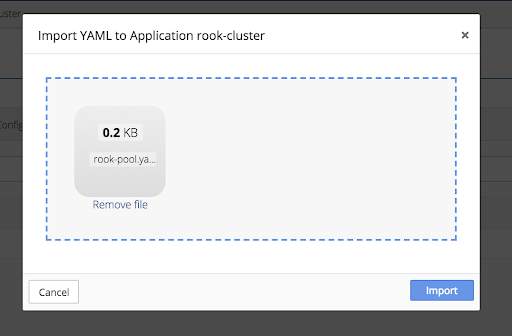
Verify that storage-class is configured on the cluster through the Nirmata shell.
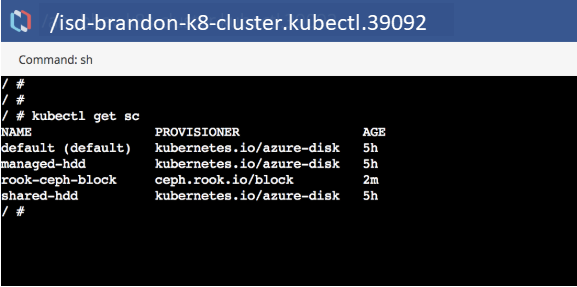
Verify that the pool is set to a replication size of 2.
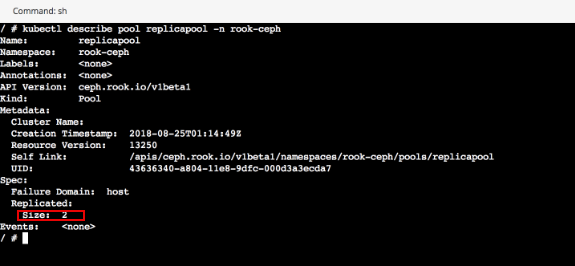
Create a New Environment and Run the Application
To create a new Environment, select Environment from the sidebar menu. Then click, +Add Application and complete the information in the pop-up window. Click Add.
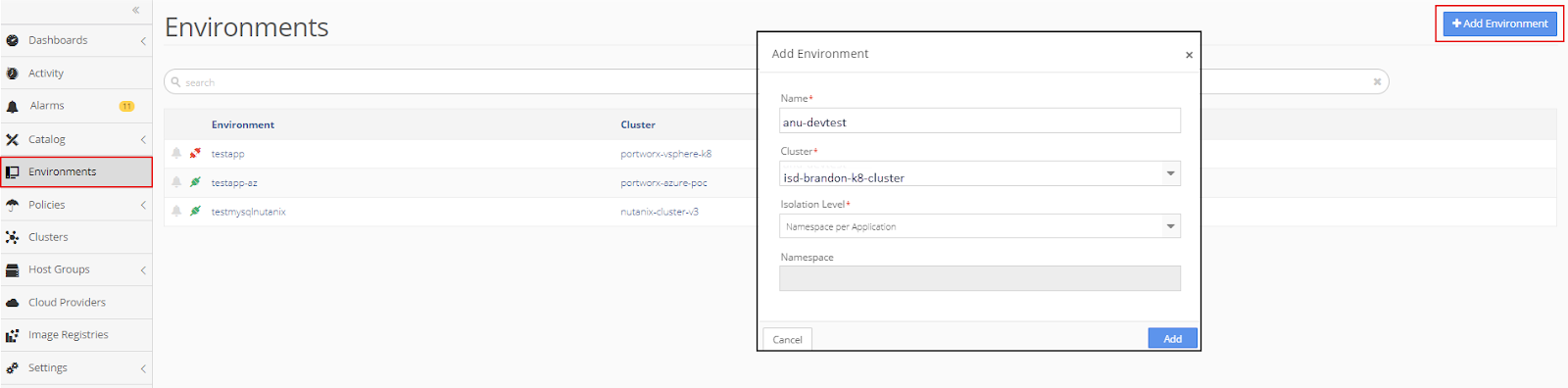
The new environment appears in the Environments menu.
In this example, a new mysql application is created and run in the new environment.
To create a new mysql Application, add the mysql YAML to the Application Catalog.
mysql YAML:
apiVersion: v1
kind: Service
metadata:
name: wordpress-mysql
labels:
app: wordpress
spec:
ports:
- port: 3306
selector:
app: wordpress
tier: mysql
clusterIP: None
---
apiVersion: v1
kind: PersistentVolumeClaim
metadata:
name: mysql-pv-claim
labels:
app: wordpress
spec:
storageClassName: rook-ceph-block
accessModes:
- ReadWriteOnce
resources:
requests:
storage: 20Gi
---
apiVersion: apps/v1beta1
kind: Deployment
metadata:
name: wordpress-mysql
labels:
app: wordpress
spec:
strategy:
type: Recreate
template:
metadata:
labels:
app: wordpress
tier: mysql
spec:
containers:
- image: mysql:5.6
name: mysql
env:
- name: MYSQL_ROOT_PASSWORD
value: changeme
ports:
- containerPort: 3306
name: mysql
volumeMounts:
- name: mysql-persistent-storage
mountPath: /var/lib/rook
volumes:
- name: mysql-persistent-storage
persistentVolumeClaim:
claimName: mysql-pv-claim
To add the mysql YAML to the Application Catalog, click on Catalog in the sidebar menu and then select Application Catalog. From the main Application Catalog screen, click Add Application.
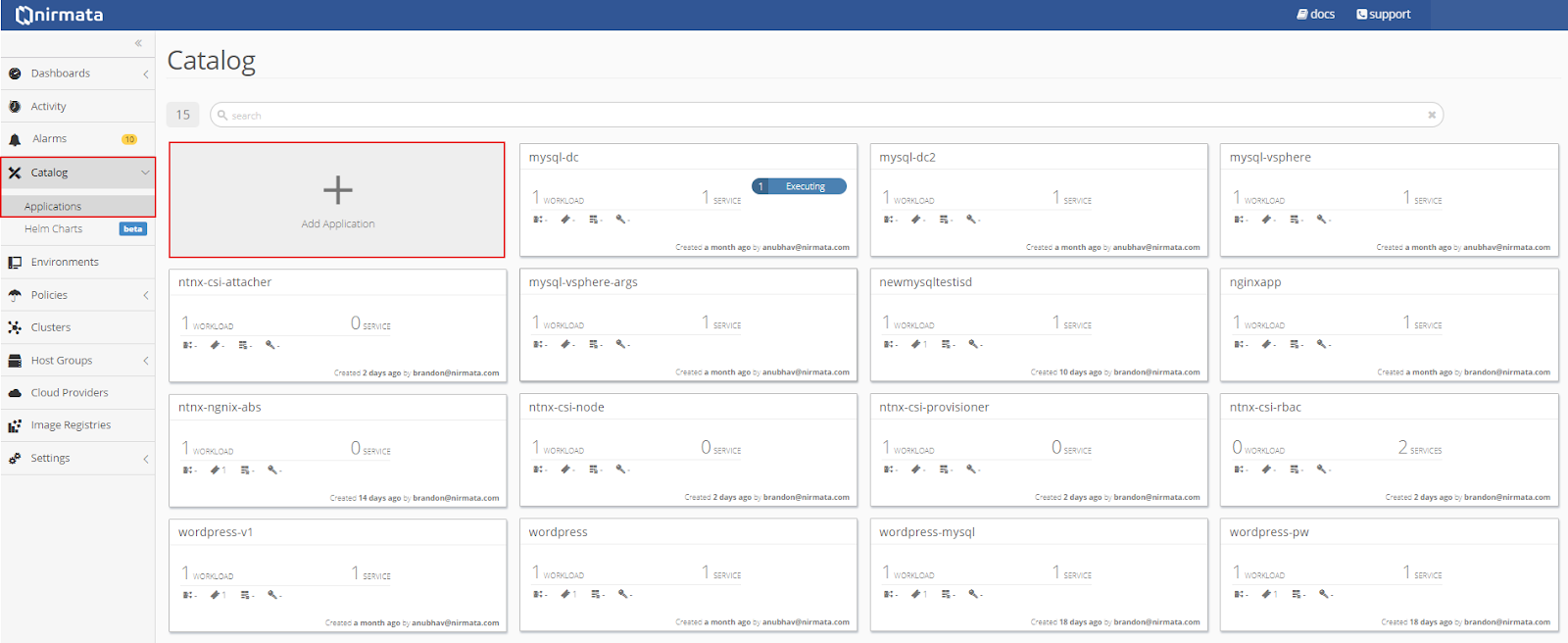
Drop the mysql YAML file into the upload box or select the file from the directory.
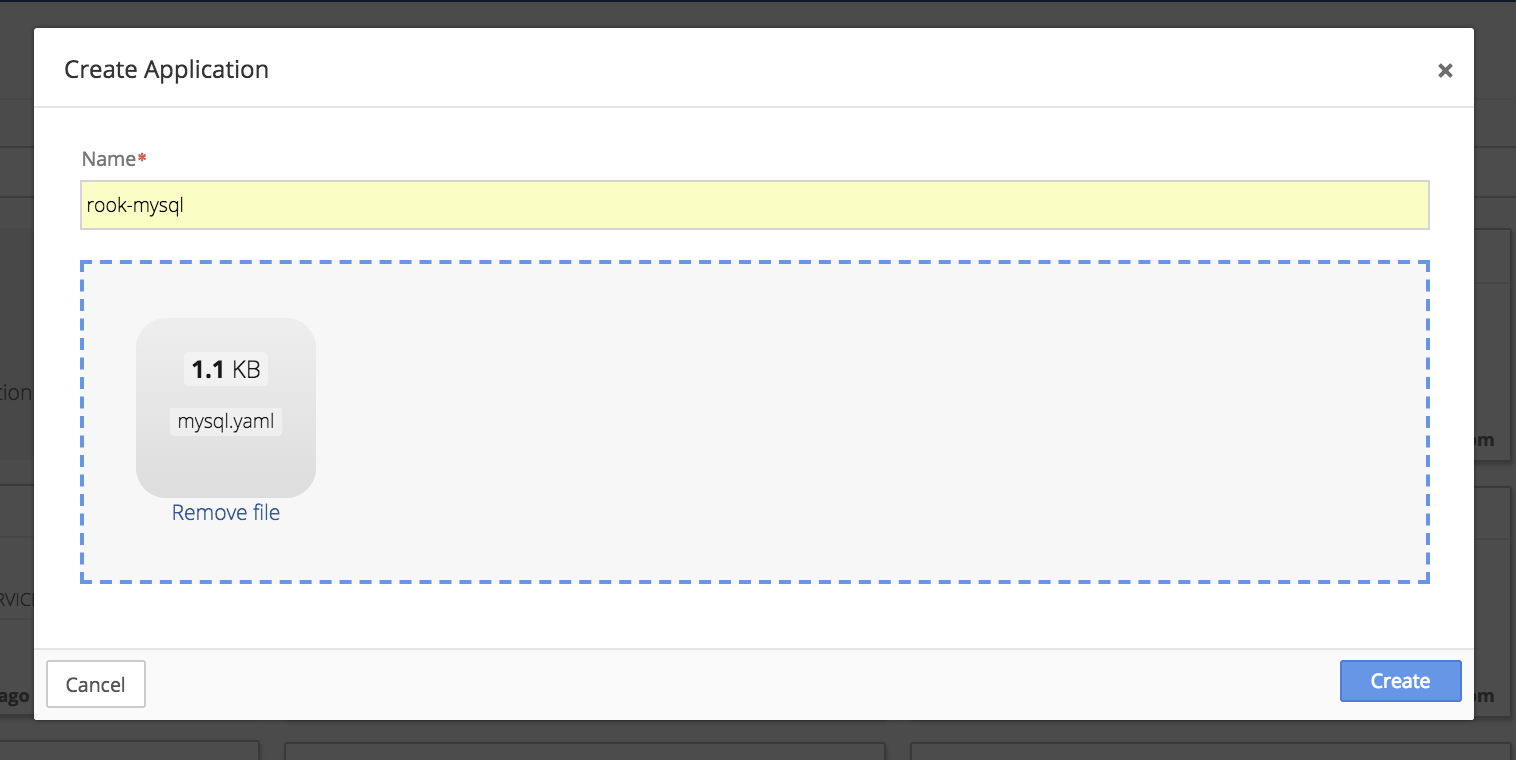
Run the mysql Application in the new Environment.
In the Environments menu, open the Environment that was just created. Click the gear in the top right corner of the Environments window and select the + Run an Application option.
Choose the mysql Application and click Run Application.
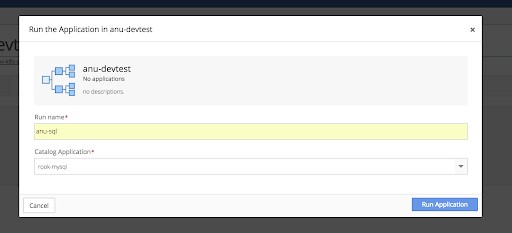
Verify that the Application is running using persistent volumes.
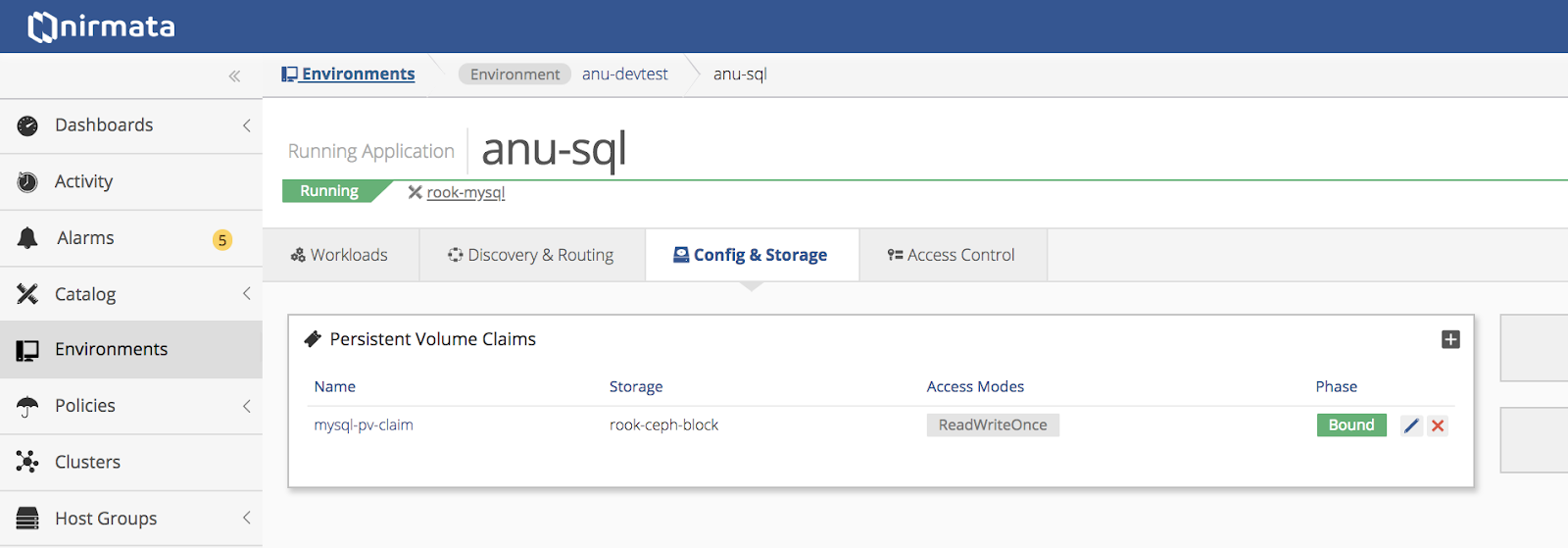
Verify workload status.
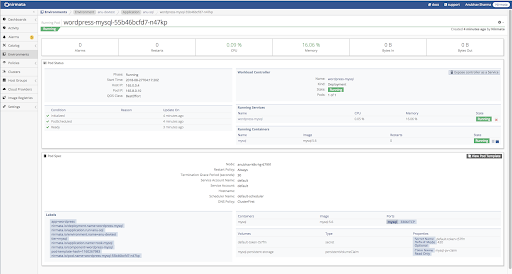
Verify persistent volume information.
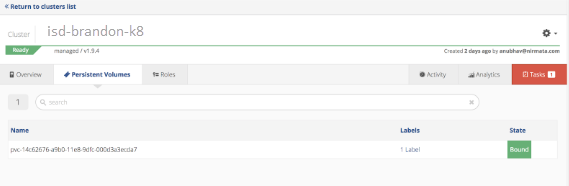
Verify pod status from Nirmata shell.
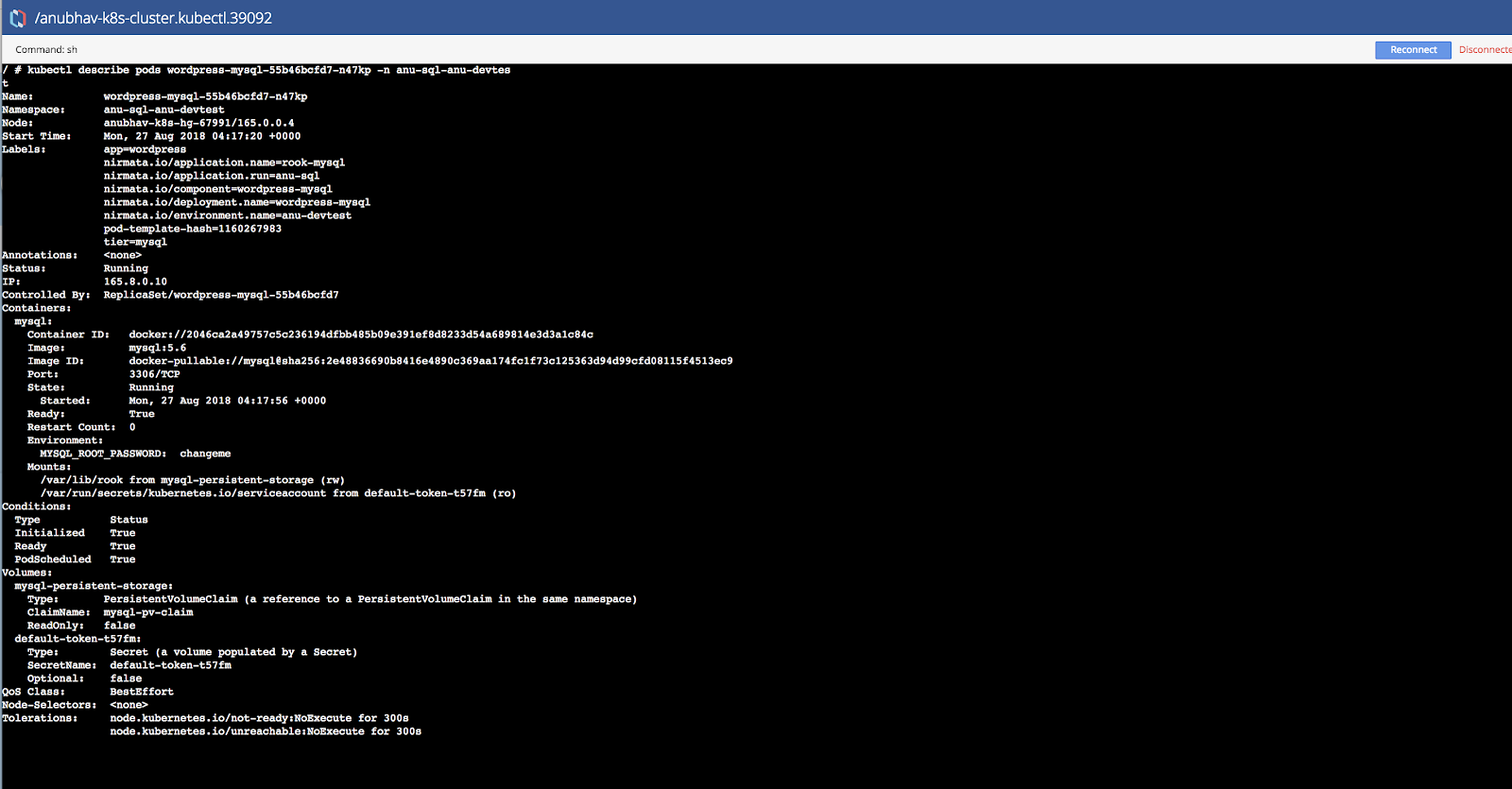
Verify Data Persistence Across Replication with Host Failure Scenario
Open Environments from the sidebar menu and select the environment name, then the application name, and finally, the pod name.
From the Running Containers list, select the container name (mysql). Click the gear in the top right corner of the window and select the Launch Terminal option.
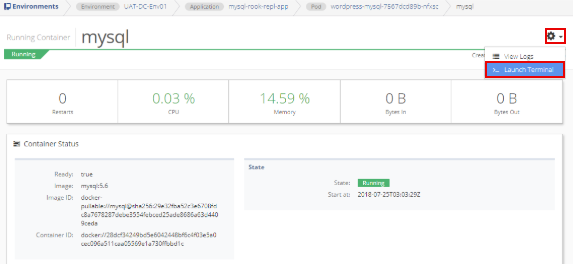
The displayed command is sh. Do not change the command. Select Connect Terminal.
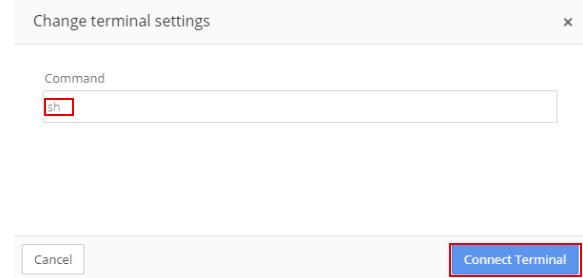
In the terminal window, enter the Connect to mysql Database as a Root User command.
mysql Command to Connect to Database as Root User:
mysql -u root -pchangeme
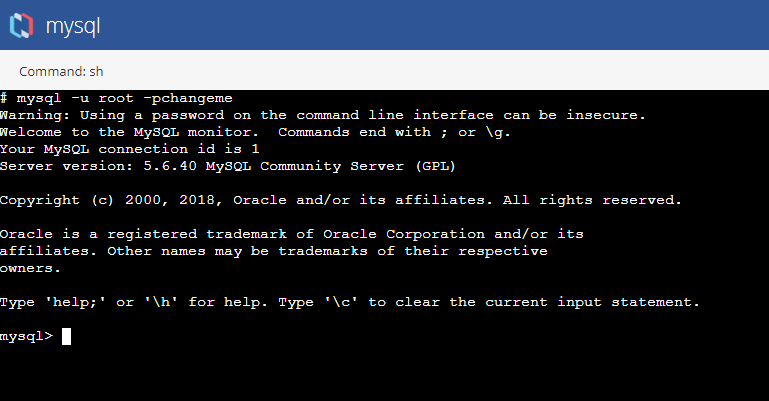
Create a new database by enter the new database command.
New Database Command:
mysql> create database testrook;`
The new database will display as:
Query OK, 1 row affected (0.00 sec)`
Verify the database was created by entering the Show Databases command.
Show Databases Command:
mysql> show databases;
If created, the new database is listed:
+---------------------+
| Database |
+---------------------+
| information_schema |
| #mysql50#lost+found |
| mysql |
| performance_schema |
| testrook |
+---------------------+
5 rows in set (0.01 sec)
Connect to the new database using the Connect to Database command.
Connect to Database Command:
mysql> use testrook;
When connected, the following message will display:
Database changed
Create a new table in the database. Using the Create Table command.
Create Table Command:
mysql> create table employee (
id INT AUTO_INCREMENT PRIMARY KEY,
name varchar(20),
dept varchar(10),
salary int(10));
When the table is created, the following will display:
Query OK, 0 rows affected (0.12 sec)`
Insert few records in the new table using the Insert Records commands. After each record is added, a “Query OK” message will display.
Insert Records Commands:
mysql> insert into employee values(100,'Thomas','Sales',5000);
Query OK, 1 row affected (0.08 sec)
mysql> insert into employee values(200,'Jason','Technology',5500);
Query OK, 1 row affected (0.11 sec)
mysql> insert into employee values(300,'Mayla','Technology',7000);
Query OK, 1 row affected (0.06 sec)
mysql> insert into employee values(400,'Nisha','Marketing',9500);
Query OK, 1 row affected (0.05 sec)
mysql> ;
Query OK, 1 row affected (0.05 sec)
Verify that the records are displayed in the table by using the View Table command.
View Table Command:
mysql> select * from employee;
In this example, the following table will display:
+-----+--------+------------+--------+
| id | name | dept | salary |
+-----+--------+------------+--------+
| 100 | Thomas | Sales | 5000 |
| 200 | Jason | Technology | 5500 |
| 300 | Mayla | Technology | 7000 |
| 400 | Nisha | Marketing | 9500 |
| 500 | Randy | Technology | 6000 |
+-----+--------+------------+--------+
5 rows in set (0.00 sec)
Exit from mysql and terminal using the Exit command.
Exit Command:
mysql> exit
Disable the Host Running the Current Pod
This function is only available to admin users.
To disable the host running the current pod, locate the host running the pod. Select Environments from the sidebar menu, then the environment name, application name, and finally, the pod name.
Note: The Host IP is listed under Pod Status.
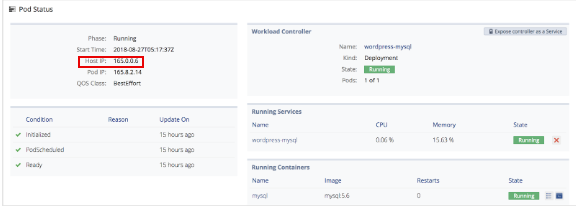
Select Clusters from the sidebar menu and the the cluster name. In the Node box, click View Details. Then click the gear icon next to the host running the pod and select Disable Node.
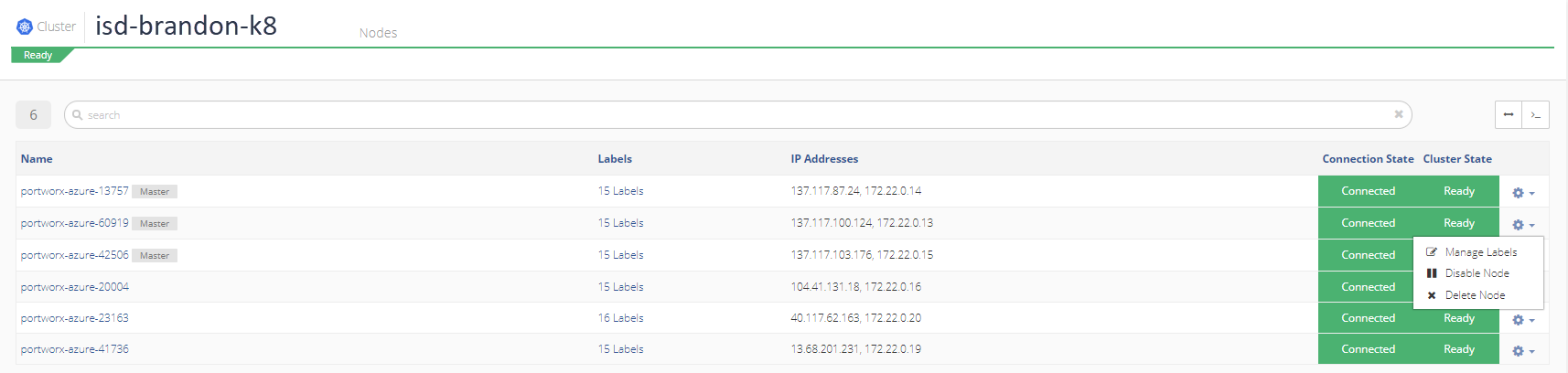
Click Disable Node to confirm.
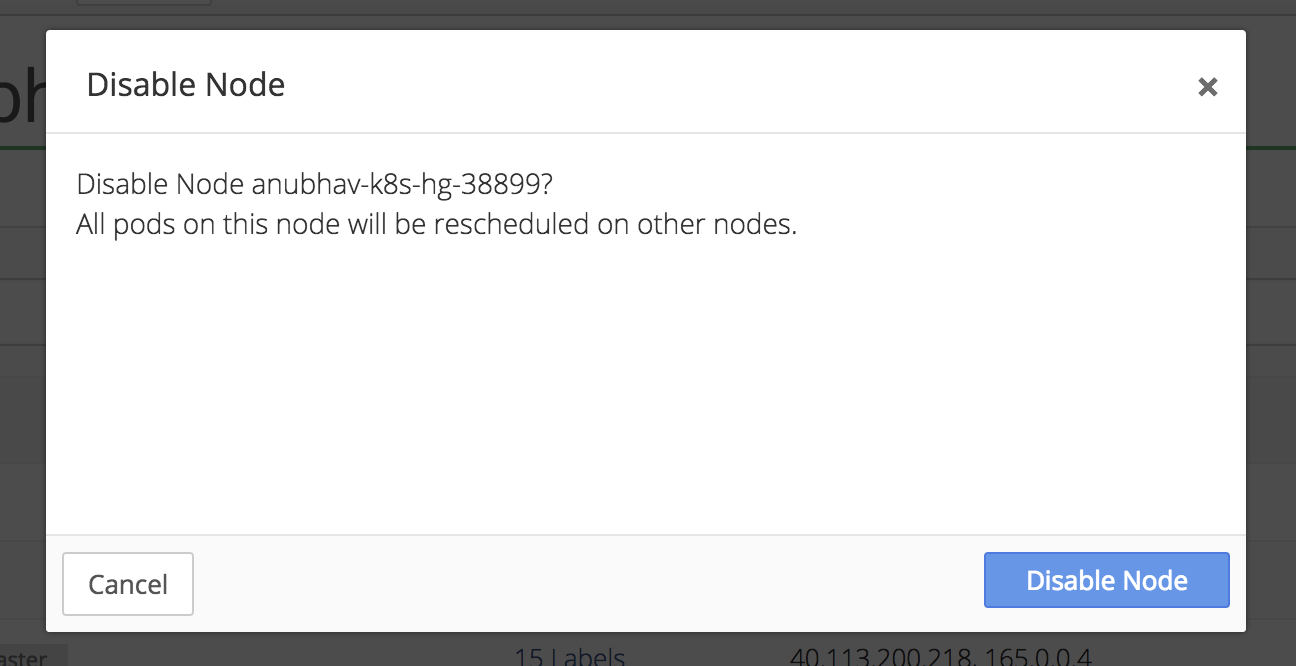
Verify Data in the New Pod
When a node is disabled on the original pod, Kubernetes reschedules the pod on another, available host in the cluster and assigns the pod a new name.
To verify the data in the rescheduled and renamed pod, select Environments from the sidebar menu and open the environment and application. Then select the pod name.
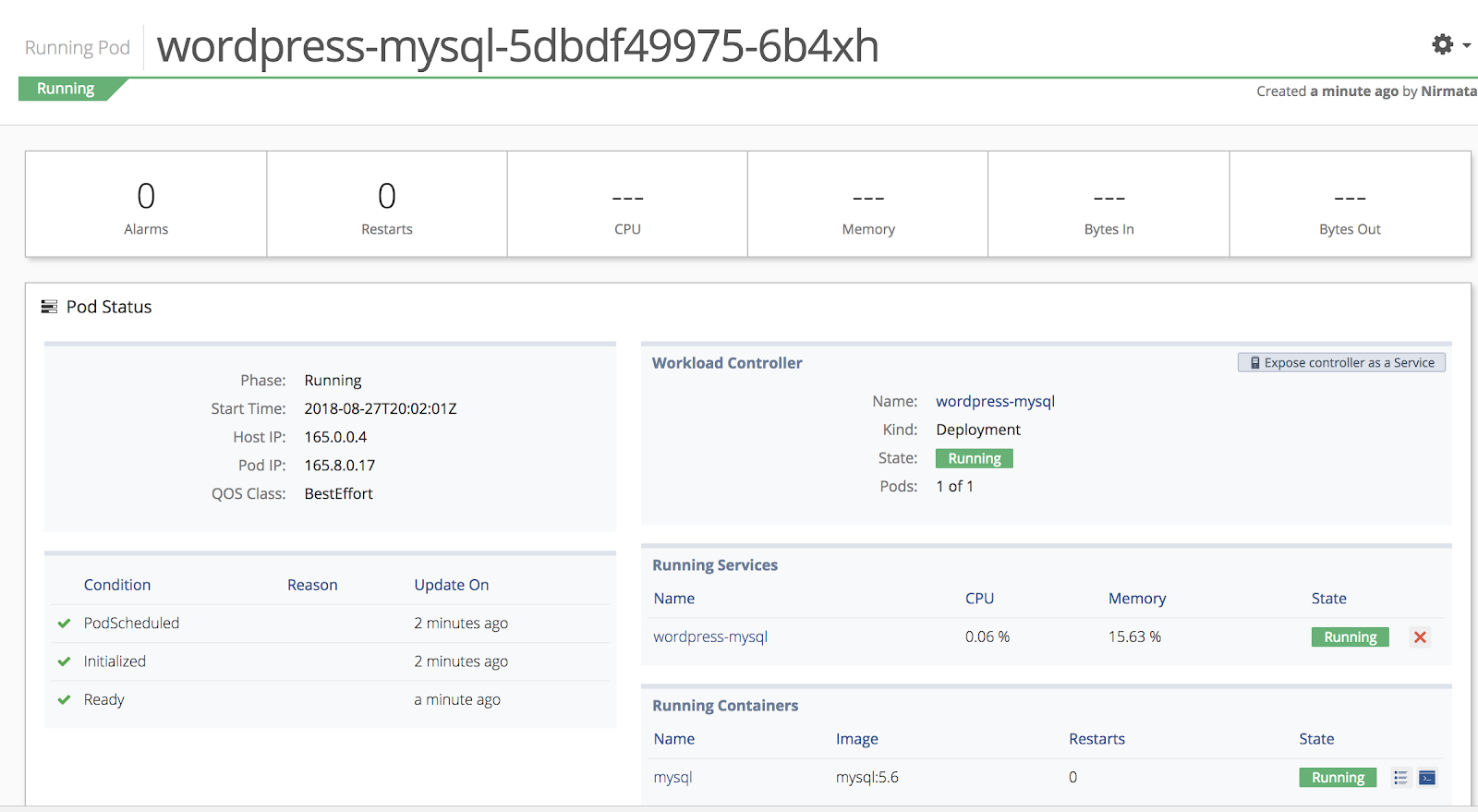
Next, login to the mysql database. Select Environments from the sidebar menu and open the environment, application, and pod. Select mysql from the Running Containers list. Click gear icon in the top right corner and select Launch Terminal.
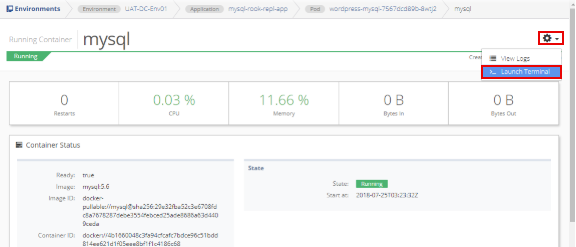
The displayed command is sh. Do not change the command. Select Connect Terminal.
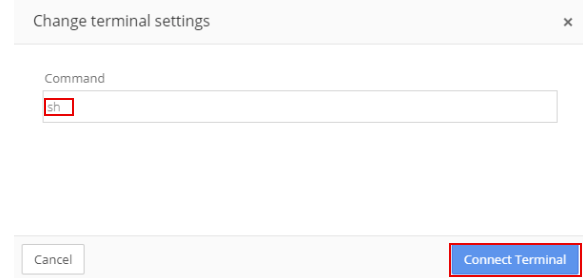
In the terminal window, enter the Connect to mysql Database as a Root User command.
mysql Command to Connect to Database as Root User:
mysql -u root -pchangeme
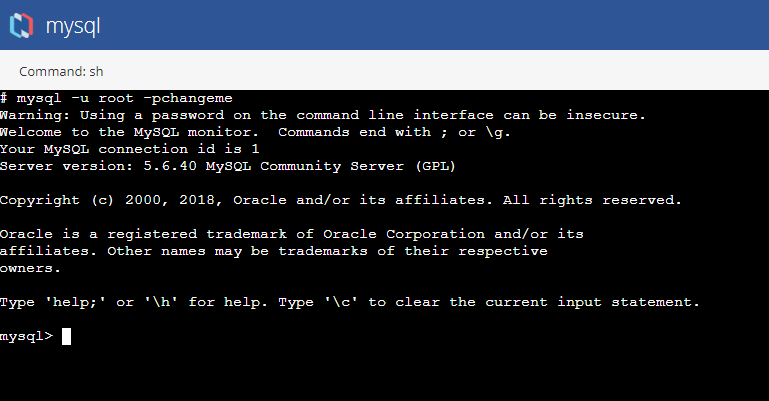
Verify the ‘testrook’ database by entering the Show Databases command.
Show Databases Command:
mysql> show databases;
The following will display:
+---------------------+
| Database |
+---------------------+
| information_schema |
| #mysql50#lost+found |
| mysql |
| performance_schema |
| testrook |
+---------------------+
5 rows in set (0.01 sec)
Connect to the testrook database by using the Connect to testrook Database command.
Connect to testrook Database Command:
mysql> use testrook;
When connected, the following message will display:
Reading table information for completion of table and column names
You can turn off this feature to get a quicker startup with -A
Database changed
Verify the records in the table by using the View Table command.
View Table Command:
mysql> select * from employee;
The following table will display:
+-----+--------+------------+--------+
| id | name | dept | salary |
+-----+--------+------------+--------+
| 100 | Thomas | Sales | 5000 |
| 200 | Jason | Technology | 5500 |
| 300 | Mayla | Technology | 7000 |
| 400 | Nisha | Marketing | 9500 |
| 500 | Randy | Technology | 6000 |
+-----+--------+------------+--------+
5 rows in set (0.00 sec)
Exit from mysql and terminal using the Exit command.
Exit Command:
mysql> exit